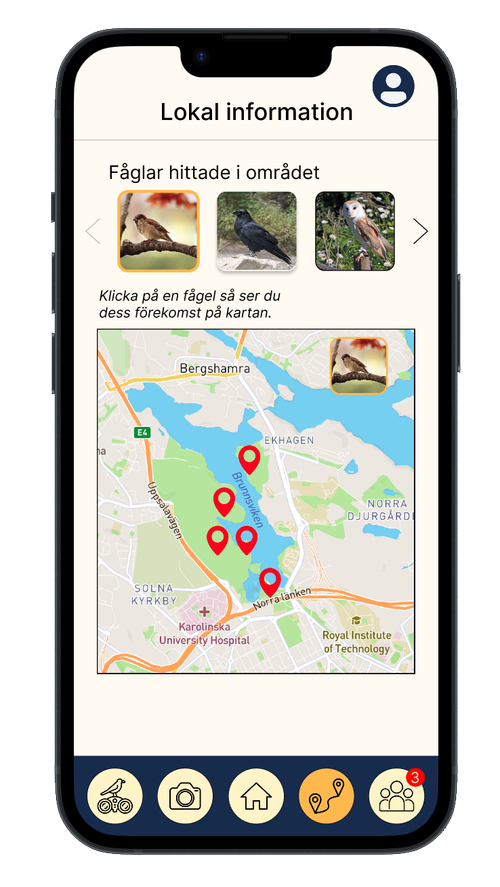BirdUnity
An app for bird enthusiasts to discover the beauty of our feathered friends with ease and convenience right at their fingertips.
Background
Birdwatching has long been a serene escape for nature enthusiasts, but the modern birdwatcher seeks more than just solitude—they seek community, convenience, and eco-friendly practices. BirdUnity is designed to bridge that gap by offering bird enthusiasts an app to connect with like-minded individuals, access localized bird information, and enhance their birdwatching experience in an eco-conscious way. It encourages group birdwatching, reduces environmental impact through carpooling, and provides key information like bird identification guides and migration patterns. Ultimately, BirdUnity fosters community, promotes environmental awareness, and elevates the joy of birdwatching.
Challenge
One key challenge for birdwatchers is accessing local birdwatching information, as many existing resources focus on broader regions like countries or continents. Additionally, birdwatching often requires long-distance travel, which has a negative environmental impact when enthusiasts drive individually. This can lead to higher fuel consumption and unnecessary carbon emissions, harming the environment.
Objective
Our goal was to develop an app that:
Organizes eco-friendly group birdwatching trips, allowing users to carpool to bird areas.
Provides local bird information, including bird "jizz" (characteristics) for identification purposes.
Is designed for field use, with a simple, intuitive interface suitable for users of all ages.
Caters to beginners, offering easy-to-understand guides and minimal complexity for newcomers to birdwatching.
Design Process
1. Research
Research the user group’s wants and needs as well as the market
2. Strategy
Generate ideas to solve the found problems
3. Design
Concretize the ideas in designs for the future app
4. Prototyping & Testing
Final prototype and its testing
Research
We began by gathering data on the needs and challenges faced by birdwatchers, both beginners and experts. Through user interviews and market research, we identified several key requirements:
The need for local birdwatching information.
A desire for group organization and carpooling to reduce individual travel and environmental impact.
A preference for a beginner-friendly interface that is easy to navigate during birdwatching excursions.
User Group
Primary Needs
Organizing groups and carpooling to birdwatching sites.
Access to local bird data and easy identification features.
A field-friendly app that is beginner-oriented and accessible to all.
Challenges identified
Difficulty finding local birdwatching information.
The negative environmental impact of frequent solo travel.
Existing apps were too complex for beginners, offering an overwhelming amount of data.
Existing Apps
Merlin Bird ID
+ Upload images
+ Beginner friendly
Birds of Northren Europe
+ Bird Checklist
- Not suitable for field
+ Record sound
+ A lot of data
- Not suitable for field
- No group organizing
- Not beginner friendly
300 Svenska Fåglar
+ Quizzes
- Not suitable for field
- No group organizing
- Requires payment
2. Strategy
Brainstorming
The brainstorming session was divided into three key phases: idea generation, categorization, and analysis. Ideas were organized using an affinity diagram, which grouped similar concepts together to identify key features and prioritize the most impactful solutions for the target group.
Analysis
We evaluated our brainstorming results based on user needs and environmental impact. Solutions were prioritized to ensure the app would not only foster community but also promote sustainable birdwatching practices.
Results from Analysis
Problems
Harm Environment
Birdwatching often requires long travel, which can harm the environment if everyone drives separately.
Complexity
Beginners may struggle with identifying birds and understanding complex terminology.
Local Birds
Difficulty in finding local birdwatching information.
Solutions
Carpooling Feature
Users can create profiles, join groups, plan trips, and carpool with other birdwatchers.
Local bird information
Users can record sightings and share them with nearby users via a map feature.
Birdwatching Mode
A simplified interface that hides unnecessary features and enhances focus in the field.
Beginner-friendly features
A simplified interface with explanations of complex terms and weekly challenges.
3. Design
Key Design Features
We developed a prototype based on the results of our brainstorming and analysis. The app focuses on:
Carpooling and group organization: Users can create birdwatching events and invite others to join them, promoting a shared, eco-friendly experience.
Local bird sightings: A map-based feature displays bird sightings in real-time, helping users focus on nearby birdwatching opportunities.
Simplified design for beginners: Features a walkthrough for first-time users, weekly challenges, and a clean, intuitive interface with large buttons and easy-to-understand language.
QOC Diagram
We used a QOC (Questions, Options, and Criteria) diagram to evaluate features, in this example the carpooling feature is explored. The design question (Q) was "How should carpooling work?" with three potential options and four criteria (e.g., ease of use, environmental impact). After evaluating each option, we chose the most user-friendly and eco-friendly solution. Solid lines in the diagram indicate positive ratings, while dashed lines represent negatives.
Conceptualizing Ideas
Wireframes
We created initial wireframes and a non-interactive prototype, focusing on the core functionality: carpooling, bird identification, and local bird sightings. This allowed us to visualize the user journey and make early design decisions based on usability and clarity.
4. Prototyping & Testing
We created several test scenarios to simulate real-world birdwatching situations and evaluated the prototype based on user feedback.
Scenario 1
You want to plan a birding trip this weekend and are thinking of letting others join. What do you do?
Steffe, an eco-conscious birdwatcher, often feels lonely during his trips. Public transport takes too long, and driving solo isn’t eco-friendly. With BirdUnity, Steffe can create birdwatching events, invite others, offer carpooling options, and travel sustainably with fellow bird enthusiasts.
Scenario 2
You are out for a walk and spot an unusual bird. How do you share it with others?
Henke, a regular birdwatcher, uses BirdUnity to capture and log his sighting, tagging the time, date, and location. Nearby users receive a notification, helping them find the bird and share in the experience.
Scenario 3
You want to organize a private group birdwatching trip with friends. How do you do that?
Gunilla and her friends use BirdUnity to create a private group for their birdwatching excursions. The app allows them to organize events, chat, and also join other public groups if they want to meet new people.
Testing Feedback
We tested the app with various birdwatchers across different experience levels. The feedback was incorporated to refine the app’s features and improve the user experience.
+ Good and clear color scheme.
+ Aesthetically pleasing design.
+ The carpooling function was good.
+ The chat function was good.
- The sound effects should be able to be turned off.
- The menu selections were too small to see the icons clearly and tap them easily.
Self Reflection
The prototype performed well, and users responded positively to the app’s focus on sustainability and community-building. However, further testing is required with a wider audience, including birdwatchers of varying experience levels, to refine the app and ensure it meets the needs of all users. It would have been good to collaborate with environmental organizations to promote the app's eco-friendly initiatives.
Next Steps
Expand testing to a broader user base, focusing on eco-conscious birdwatchers and beginner-friendly features.
Collaborate with environmental groups to integrate more eco-friendly practices and raise awareness of sustainable birdwatching.
Continue refining the app based on ongoing feedback, ensuring it stays intuitive and accessible for all users.